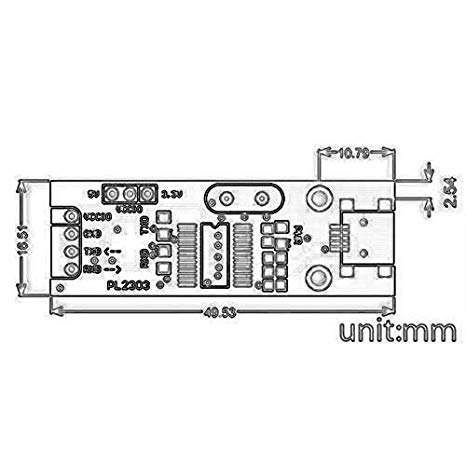Classe Audio CA-5200 - MANUEL 2 manuals
Owner’s manuals and user’s guides for Audio amplifiers Classe Audio CA-5200 - MANUEL 2.
We providing 4 pdf manuals Classe Audio CA-5200 - MANUEL 2 for download free by document types: User Manual, Owner's Manual, Specifications

Classe audio CA-5200 - MANUEL 2 User Manual (264 pages)
Brand: Classe-audio | Category: Audio amplifiers | Size: 2.10 MB |

Table of contents
29
32
33
37
38
41
45
47
50
51
53
54
55
68
70
71
76
76
82
101
102
103
105
106
107
112
116
119
121
125
126
131
132
133
138
143
143
144
144
144
146
147
149
150
153
154
156
157
158
161
162
163
164
165
169
171
174
175
176
177
180
181
183
183
184
185
187
189
189
190
192
195
196
197
199
200
202
203
213
214
215
215
219
219
220
223
225
226
226
233
235
241
243
245
246
260

Classe audio CA-5200 - MANUEL 2 Owner's Manual (30 pages)
Brand: Classe-audio | Category: Audio amplifiers | Size: 0.43 MB |

Table of contents

Classe audio CA-5200 - MANUEL 2 Specifications (28 pages)
Brand: Classe-audio | Category: Audio amplifiers | Size: 1.38 MB |

Table of contents

Classe audio CA-5200 - MANUEL 2 Specifications (24 pages)
Brand: Classe-audio | Category: Audio amplifiers | Size: 2.64 MB |

Table of contents
More products and manuals for Audio amplifiers Classe Audio
| Models | Document Type |
|---|---|
| 10 |
Owner's Manual
 Classe Audio 10 Owner`s manual,
12 pages
Classe Audio 10 Owner`s manual,
12 pages
|
| CAV-500 |
Service Manual
 Classe Audio CAV-500 Service manual,
28 pages
Classe Audio CAV-500 Service manual,
28 pages
|
| CA-201 |
User Manual
 CA-201-EU SERVICE MANUAL v1_0,
39 pages
CA-201-EU SERVICE MANUAL v1_0,
39 pages
|
| CP-47.5 |
User Manual
 La scuola ticinese in cifre. Edizione 2003,
50 pages
La scuola ticinese in cifre. Edizione 2003,
50 pages
|
| CP-500 - V2.8 |
Service Manual
  Classe Audio CP-500 - V2.8 Technical data,
34 pages
Classe Audio CP-500 - V2.8 Technical data,
34 pages
|
| CAV-150 |
User Manual
 iva esclusa - ProAudio Italia,
31 pages
iva esclusa - ProAudio Italia,
31 pages
|
| CP-500 - V2.0 |
User's Guide
  Classe Audio CP-500 - V2.0 User`s guide,
14 pages
Classe Audio CP-500 - V2.0 User`s guide,
14 pages
|
| CAM-200 |
User's Guide
 Classe Audio CAM-200 User guide,
168 pages
Classe Audio CAM-200 User guide,
168 pages
|
| CA-3200 - MANUEL 3 |
User's Guide
 Classe Audio CA-3200 - MANUEL 3 User guide,
57 pages
Classe Audio CA-3200 - MANUEL 3 User guide,
57 pages
|
| CP-47.5 |
User's Guide
  Classe Audio CP-47.5 User`s guide,
11 pages
Classe Audio CP-47.5 User`s guide,
11 pages
|
| CP-500 - V2.0 |
Owner's Manual
  Classe Audio CP-500 - V2.0 Owner`s manual,
74 pages
Classe Audio CP-500 - V2.0 Owner`s manual,
74 pages
|
| Omega |
Owner's Manual
 Classe Audio Omega Owner`s manual,
12 pages
Classe Audio Omega Owner`s manual,
12 pages
|
| CP-700 - V1.5 |
Owner's Manual
  Classe Audio CP-700 - V1.5 Owner`s manual,
76 pages
Classe Audio CP-700 - V1.5 Owner`s manual,
76 pages
|
| CP-47.5 |
Owner's Manual
    Classe Audio CP-47.5 Owner`s manual,
24 pages
Classe Audio CP-47.5 Owner`s manual,
24 pages
|
| SSP-60 |
Owner's Manual
 Classe Audio SSP-60 Owner`s manual [en] ,
36 pages
Classe Audio SSP-60 Owner`s manual [en] ,
36 pages
|
| CA-5100 - MANUEL 3 |
User's Guide
 Classe Audio CA-5100 - MANUEL 3 User guide [en] ,
26 pages
Classe Audio CA-5100 - MANUEL 3 User guide [en] ,
26 pages
|
| SSP-25 |
Owner's Manual
 Classe Audio SSP-25 Owner`s manual,
15 pages
Classe Audio SSP-25 Owner`s manual,
15 pages
|
| 30 |
Owner's Manual
 Classe Audio 30 Owner`s manual [en] ,
15 pages
Classe Audio 30 Owner`s manual [en] ,
15 pages
|
| CP-47 |
Instruction Manual
 Classe Audio CP-47 Instruction manual,
84 pages
Classe Audio CP-47 Instruction manual,
84 pages
|
| CA-5100 |
User Manual
 hteditors tell you,
4 pages
hteditors tell you,
4 pages
|
Classe Audio devices