Classe Audio CA-301 Owner's Manual Page 11
- Page / 15
- Table of contents
- BOOKMARKS
Rated. / 5. Based on customer reviews


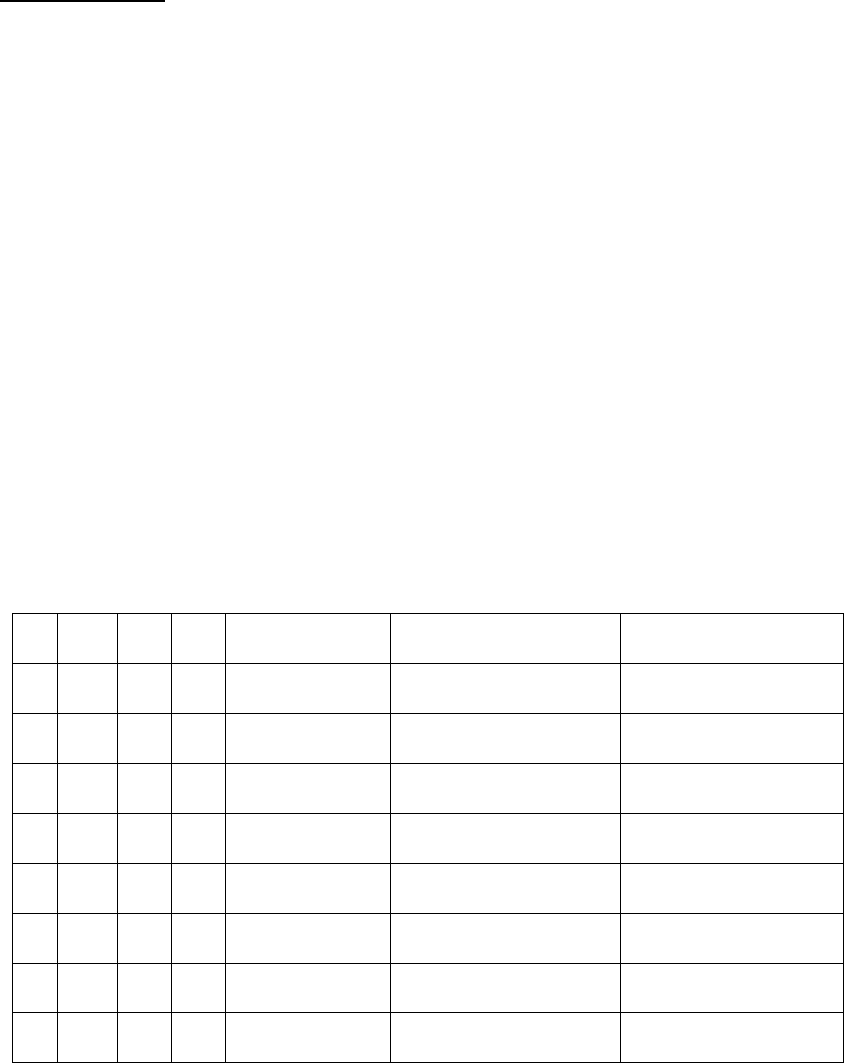
CA-301 ISSUE 1 MAY ‘99
-
1
1-
IR OUT and IN:
The P-303 may also be turned on and off using our SSP-50 Surround Sound Processor, utilising the
IR OUT and IN jacks. To turn on your P-303 with the SSP-50, Disconnect you P-303 from the AC
line completely, open the top cover and locate the 4 internal jumpers inside the P-303 (see fig. 2,
page ) alongside the mosfet fuses. When facing the amplifier from the front, remove the jumper
located completely to the right and save this jumper. Re-install the top cover. Install a mini jack into
IR IN at the back of the P-303 and plug the other end of the mini jack into the 5VDC mini jack at
the back of your SSP-50. When the Standby button of the SSP-50 is pressed, it will now activate the
turn on turn off circuitry of your P-303. Several amplifiers may be turned on automatically in
sequence or all at once, depending upon the configuration of the jumper settings in the amplifier.
You will find these jumpers located inside the unit (same as above, see fig.2 page) alongside the
mosfet fuses. The table below tells you which jumper should be inserted or removed to obtain the
correct sequence on which you will want your amplifier to turn on.
J3 J2 J1 J0 ADRESS RC Button Auto ON
X X X X 0 Amp 1 No
X X X out 1 Amp 2 No
X X out X 2 Amp 3 No
X X out out 3 Amp 4 No
X out X X 4 Amp 5 No
X out X out 5 Amp 6 No
X out out X 0 Amp1 No
X out out out 0 Amp 1 Yes
 (14 pages)
(14 pages) (38 pages)
(38 pages) (137 pages)
(137 pages)







Comments to this Manuals